/ms_set_my¶
📖 Description¶
Sets the settings to be used by the /say and /ms_say commands for yourself.
If you're seeking to change the default server settings for this provider, you should use /ms_set_default.
❓ Can Be Used By¶
Can be used by anyone in the server.
🌎 Subcommand: language¶
🔨 Parameters¶
Running this command requires the following parameters:
<value>- Required: The language code to set for your Microsoft Provider (TTS Tool) language.
🎈 Usage¶
You can run this command by typing:
/ms_set_my language <value>
For example:
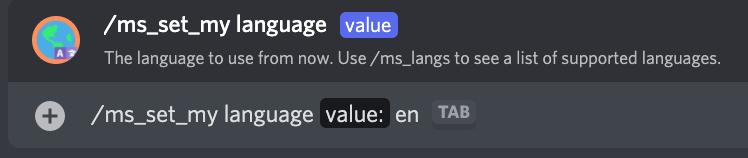
🗣 Subcommand: voice¶
🔨 Parameters¶
Running this command requires the following parameters:
<value>- Required: The name of the voice to set as your Microsoft Provider (TTS Tool) voice.
🎈 Usage¶
You can run this command by typing:
/ms_set_my voice <value>
For example:
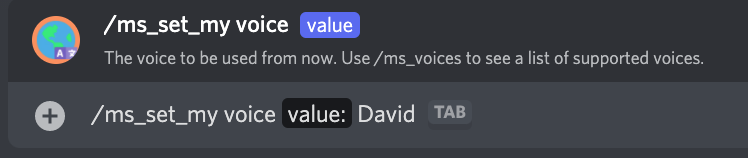
🔊 Subcommand: volume¶
🔨 Parameters¶
Running this command requires the following parameters:
<value>- Required: The volume to set as your Microsoft Provider (TTS Tool) volume. You can choose any of the suggested values when running the command.
🎈 Usage¶
You can run this command by typing:
/ms_set_my volume <value>
For example:
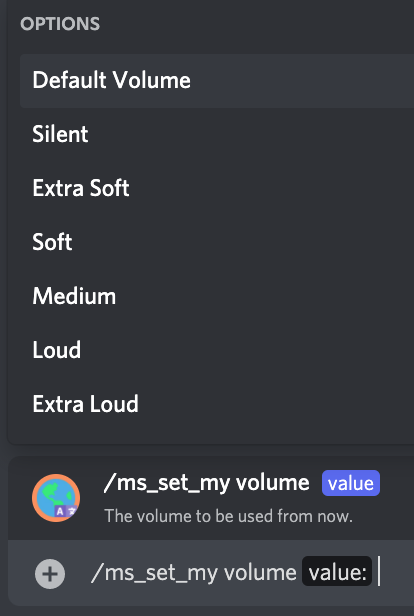
🏃🏻 Subcommand: rate¶
🔨 Parameters¶
Running this command requires the following parameters:
<value>- Required: The rate to set as your Microsoft Provider (TTS Tool) rate. You can choose any of the suggested values when running the command.
🎈 Usage¶
You can run this command by typing:
/ms_set_my rate <value>
For example:
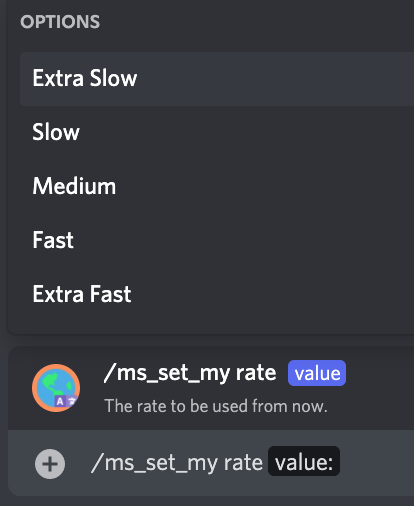
🥁 Subcommand: pitch¶
🔨 Parameters¶
Running this command requires the following parameters:
<value>- Required: The pitch to set as your Microsoft Provider (TTS Tool) pitch. You can choose any of the suggested values when running the command.
🎈 Usage¶
You can run this command by typing:
/ms_set_my pitch <value>
For example:
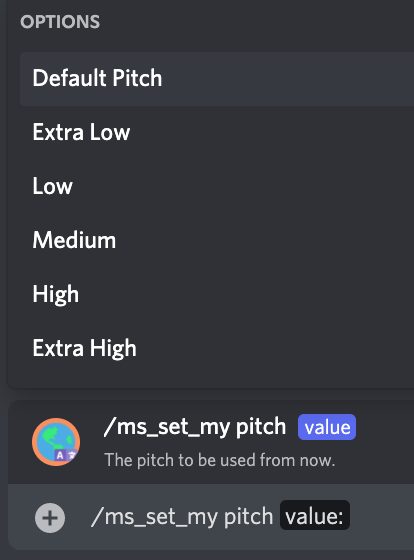
ℹ️ Other Information¶
Some extra information to take into account:
- Can only be run from a server.
- Can only be run from a NSFW channel.
- Saves data from the user.
- Saves the settings for the Microsoft Provider (TTS Tool) for the user.