/amazon_say¶
📖 Description¶
Send a Text-to-Speech message in your voice channel using the Amazon Provider (TTS Tool) with your own settings or the ones saved as default for your server, regardless of what provider you have set as your own.
To configure the settings to be used by the Amazon Provider (TTS Tool), use /amazon_set_my. To change the settings to be used by default on the server (for people who have not set their own settings before), use /amazon_set_default.
If you insert a mention to a user, channel or role, the bot will read-out the name of the mentioned entity. Also, when using a custom emoji, the bot will read its name.
❓ Can Be Used By¶
Can be used by anyone in the server. You need to be inside a voice channel before to be able to say something.
Make sure that the bot has enough permissions to connect and speak in your voice channel.
🔨 Parameters¶
Running this command requires the following parameters:
<message>- Required: The message to say in your voice channel.
🎈 Usage¶
You can run this command by typing:
/amazon_say <message>
For example:
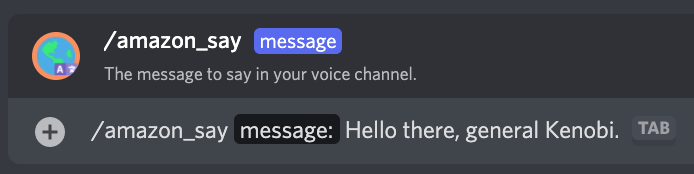
ℹ️ Other Information¶
Some extra information to take into account:
- Can only be run from a server.
- Can only be run from a NSFW channel.
- Saves data from the user.